ASRock Industrial NUC BOX-N97 and GMKtec NucBox G2 Review: Contrasting Compact ADL-N Options
by Ganesh T S on October 6, 2023 9:45 AM EST- Posted in
- Systems
- UCFF
- Mini-PC
- ASRock Industrial
- Alder Lake-N
- micro-PC
- GMKtec
Setup Notes and Platform Analysis
Prior to setting up the OS on the ASRock Industrial NUC BOX-N97, we took some time to look into the BIOS interface. As is typical for systems targeting the industrial market, the main BIOS interface is a vanilla one. It does provide plenty of configuration options. The video below presents the entire gamut of available options.
The key aspect standing out in the above video is the presence of the 'In-Band ECC' option. Though disabled by default, we were able to enable it and observe its effects (hardware reservation of 1/32 of the memory capacity, as well as MemTest86 hang during memory testing of a known faulty SODIMM instead of reporting errors). We confirmed with ASRock Industrial that this option would not be removed in a future BIOS version (like what was done for the NUCS BOX-1360P/D4). Apparently, Intel has decided to allow In-Band ECC as an official feature of the Intel Processor N97.
The BIOS interface of the GMKtec G2 exposes many additional options to play around with, as shown in the video below.
The BIOS allows control over power limits and time windows as well as the fan curves. It also enables configuration of the LED board attached to the base. Various color options are available under 'Boot > LED Colour Settings'.
The evaluation of both systems was done with default UEFI settings.
The I/O capabilities of the ADL-N SoC family are brought out in this slide from the launch deck provided by Intel earlier this year.
The N97 and N100 processors both have four Gracemont cores. While the NUC BOX-N97 goes in for a DDR4 memory slot, the NucBox G2 opts for a LPDDR5-4800 memory subsystem. ASRock Industrial takes advantage of both USB3/DP1.4 ports from the CPU (in regular Alder Lake -U/-P with performance cores, these would have been the Thunderbolt ports), while GMKtec ignores them. There are 9 PCIe 3.0 lanes available, and so it becomes interesting to note how the vendors utilize them in their systems.
The block diagram below presents the overall high-speed I/O distribution from the NUC BOX-N97's user manual.
Additional context is provided by the bus layout to I/O ports mapping presented below.
The Realtek audio codec behind the audio jack doesn't find a place in the bus layout. We have already noted the utilization of the 'Thunderbolt' Type-C outputs as USB 3.2 Gen 2 ports with Alt-DP support.
GMKtec doesn't maintain a user manual with a block diagram - their target market does not require it. However, the bus layout to I/O ports mapping can be inferred.
The Type-A ports are all 10 Gbps-capable (USB 3.2 Gen 2). This is in contrast to the USB 3.2 Gen 1 ports in the ACEMAGIC T8 Plus which has a similar physical footprint and I/O layout.
In today's review, we compare the ASRock Industrial NUC BOX-N97 and the GMKtec NucBox G2 against a host of other systems based on processors with TDPs ranging from 6W to 28W. The systems do not target the same market segments, but a few key aspects lie in common, making the comparisons relevant.
| Comparative PC Configurations | ||
| Aspect | ASRock NUC BOX-N97 | |
| CPU | Intel Processor N97 Alder Lake-N 4C/4T, up to 3.6 GHz Intel 7, 6MB L3, 12W (PL1 = 12W / PL2 = 25W) |
Intel Processor N97 Alder Lake-N 4C/4T, up to 3.6 GHz Intel 7, 6MB L3, 12W (PL1 = 12W / PL2 = 25W) |
| GPU | Intel UHD Graphics (24EU @ 1200 MHz) |
Intel UHD Graphics (24EU @ 1200 MHz) |
| RAM | Crucial CT16G4SFRA32A.C16FR DDR4-3200 SODIMM 22-22-22-52 @ 3200 MHz 1x16 GB |
Crucial CT16G4SFRA32A.C16FR DDR4-3200 SODIMM 22-22-22-52 @ 3200 MHz 1x16 GB |
| Storage | SK hynix Gold P31 SHGP31-1000GM-2 (1 TB; M.2 2280 PCIe 3.0 x4 NVMe SSD, operating at x1) (SK hynix 128L 4D TLC; SK hynix Cepheus ACNT038 Controller) |
SK hynix Gold P31 SHGP31-1000GM-2 (1 TB; M.2 2280 PCIe 3.0 x4 NVMe SSD, operating at x1) (SK hynix 128L 4D TLC; SK hynix Cepheus ACNT038 Controller) |
| Wi-Fi | 2x 2.5 GbE RJ-45 (Realtek RTL8125) Mediatek MT7921K (RZ608) Wi-Fi 6E (2x2 802.11ax - 1.2 Gbps) |
2x 2.5 GbE RJ-45 (Realtek RTL8125) Mediatek MT7921K (RZ608) Wi-Fi 6E (2x2 802.11ax - 1.2 Gbps) |
| Price (in USD, when built) | (Street Pricing on Oct 05th, 2023) US $260 (barebones) US $353 (as configured, no OS) |
(Street Pricing on Oct 05th, 2023) US $260 (barebones) US $353 (as configured, no OS) |
The next few sections will deal with comparative benchmarks for the above systems.



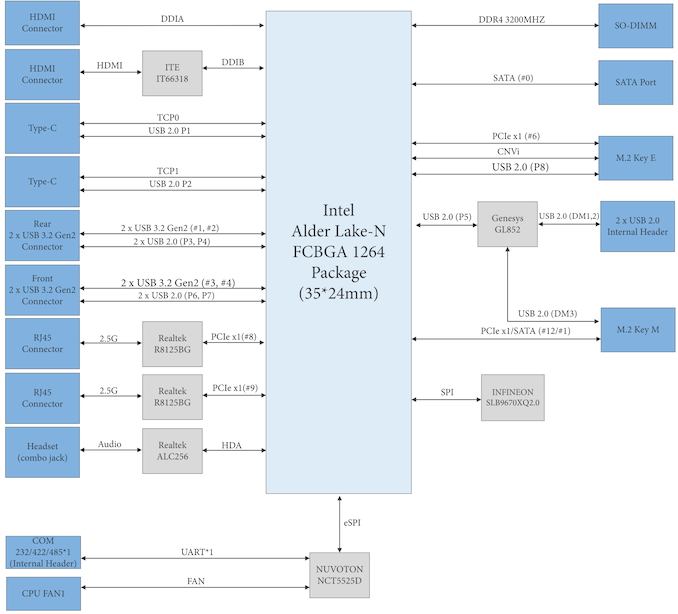
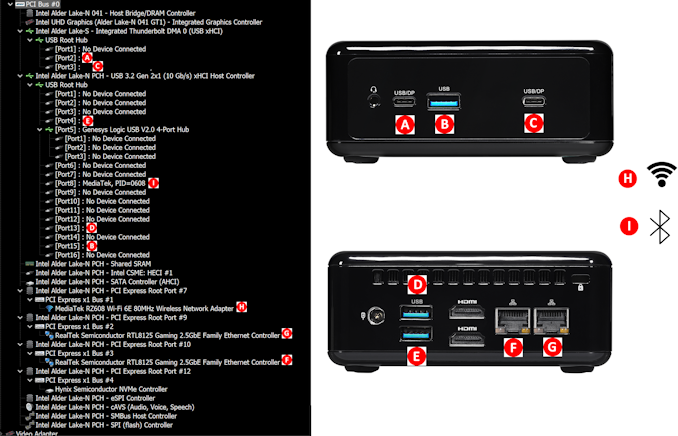
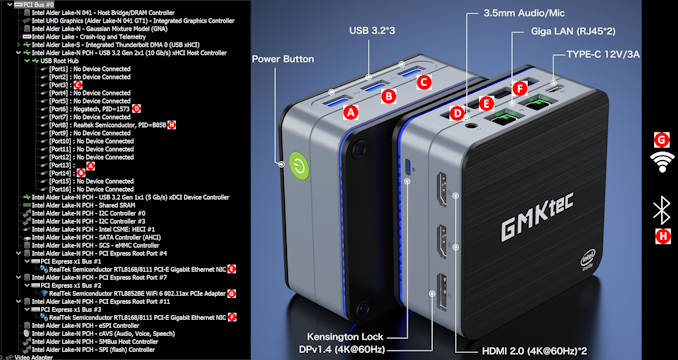








20 Comments
View All Comments
meacupla - Friday, October 6, 2023 - link
n100 vs n200, n200 is faster. That I can understandn100 vs n97, n97 is faster. Who came up with this naming scheme? Reply
NextGen_Gamer - Friday, October 6, 2023 - link
Total agree, Intel had the opportunity with a new new series (Intel Processor N) and still messed it up. N50 is 2 cores, 6-Watts. N97, somehow, is 4 cores, at 12-Watts. Then you move "up" to N100, 4 cores, but at 6-Watts. N200 is the same as N100, but gets a small clockspeed bump and finally gets you the full Intel UHD Graphics @ 32 EUs. Then Intel went ahead and named the 8 core ones to Core i3 N300/N305 - why throw the i3 in there??? Why not just keep it as Intel Processor N300? At least the split between N300/N305 makes sense: N305 just gets a higher TDP, and nothing else. Replymode_13h - Sunday, October 8, 2023 - link
Lots of good points, here. However, the part about N97 can be partially explained in that I believe it's not one of their models meant for things like Chromebooks. Rather, it's more of a specialty/embedded part. If you look at them on ark.intel.com, the N97 lists its product segment as Embedded, while the N100's vertical segment is Mobile.The fact that they're aimed at different segments means their specs don't necessarily have to plot along the same continuum. Though, it'd be nice if they did. Reply
NextGen_Gamer - Monday, October 9, 2023 - link
@ mode_13h - Ahh, you are right, that does explain it, a little at least haha. I am personally waiting for a nice NUC-type box to come around with the N200 in it, and *hopefully* a SO-DIMM for DDR5 and M.2 2280 for the SSD. Replymode_13h - Monday, October 9, 2023 - link
Beware of how many lanes are active on the SSD, though. PCIe 3.0 x1 is pretty disappointing, though it still beats SATA!I was expecting to see at least x2 - these SoCs don't have a ton of I/O, but they have one more lane than the previous generation. Going back 2 generations, Gemini Lake had only PCIe 2.0 x6! So, you'd really think they could spare at least 2 lanes for NVMe. Reply
NextGen_Gamer - Tuesday, October 10, 2023 - link
I currently have the Intel NUC11ATKPE, with the Pentium Silver N6005 processor. My WD SN850 is running at PCIe 3.0 x2 right now, but I really don't see why these newer Alder Lake-N systems wouldn't want to spare a full PCIe 3.0 x4 for the M.2 slot. I would rather sacrifice other I/O and have your storage subsystem running as fast as it can. Replydeil - Wednesday, October 11, 2023 - link
Well, its buldozer kind of thing.It's NEWER, with ddr5 instead of ddr4 AND $100 cheaper.
If your order them by price, performance matches. Reply
sjkpublic@gmail.com - Friday, October 6, 2023 - link
Are the memory timing right? Seems like the ASROCK is a stronger box. Main diff is 2W of powerat idle? And $30 bucks? Reply
ganeshts - Saturday, October 7, 2023 - link
Yes, memory timing is for LPDDR5-4800 (it is not comparable against DDR4-3200 timings or DDR5 timings).The ASRock box is substantially different from the G2 - check the I/Os and also more importantly it has scope for additional user configuration wrt RAM capacity and SSD capacity. The G2 has soldered RAM.
Btw, the difference in price is not $30, but more than $100. The G2 is ready out of the box for $230 with Win 11 Pro pre-installed. The NUC BOX-N97 needs RAM, SSD / HDD, and OS to be supplied by the user. Reply
mode_13h - Sunday, October 8, 2023 - link
Also, the NUC BOX-N97 is from ASRock Industrial, and therefore presumably built to a higher standard and with better support!I've never heard of GMKtek - do they offer real support for US-based customers? What's the warranty on that unit? How long do you think they'll keep releasing BIOS updates for it? Reply